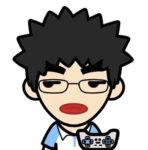Java并发编程:Future接口
原创大约 2 分钟
Java并发编程:Future接口
Future 是Java并发编程中用于管理异步任务的核心接口,属于java.util.concurrent包。它代表异步计算的结果,提供检查任务状态、等待结果和取消任务等功能。
目录
1. 概述
Future 接口的核心功能:
- 异步结果管理:通过
get()方法获取任务结果 - 任务状态查询:
isDone()检查任务是否完成 - 任务控制:
cancel()取消任务执行
典型使用场景:
ExecutorService executor = Executors.newSingleThreadExecutor();
Future<Integer> future = executor.submit(() -> {
Thread.sleep(2000);
return 123;
});
2. 核心方法
| 方法名 | 描述 |
|---|---|
V get() | 阻塞直到任务完成,返回结果或抛出异常 |
V get(long timeout, TimeUnit unit) | 带超时的阻塞获取结果 |
boolean cancel(boolean mayInterrupt) | 尝试取消任务(mayInterrupt为true时中断执行中的线程) |
boolean isCancelled() | 检查任务是否在完成前被取消 |
boolean isDone() | 检查任务是否完成(正常结束、异常或取消) |
3. 使用示例
import java.util.concurrent.*;
class MyCallable implements Callable<Integer> {
@Override
public Integer call() throws Exception {
Thread.sleep(2000); // 模拟耗时操作
return 123;
}
}
public class FutureDemo {
public static void main(String[] args) {
ExecutorService executor = Executors.newSingleThreadExecutor();
Future<Integer> future = executor.submit(new MyCallable());
System.out.println("任务已提交");
try {
int result = future.get(3, TimeUnit.SECONDS); // 等待3秒
System.out.println("任务结果:" + result);
} catch (TimeoutException e) {
future.cancel(true); // 超时后取消任务
System.out.println("任务超时,已取消");
} catch (InterruptedException | ExecutionException e) {
System.out.println("任务异常:" + e.getMessage());
} finally {
executor.shutdown();
}
}
}
输出示例:
任务已提交
任务结果:123
4. 取消任务
Future<?> future = executor.submit(() -> {
try {
Thread.sleep(5000);
} catch (InterruptedException e) {
System.out.println("任务被中断");
}
});
// 延迟2秒后取消任务
executor.schedule(() -> {
if (!future.isDone()) {
future.cancel(true);
}
}, 2, TimeUnit.SECONDS);
输出示例:
任务被中断
5. 异常处理
Future<String> future = executor.submit(() -> {
throw new RuntimeException("模拟业务异常");
});
try {
String result = future.get();
} catch (ExecutionException e) {
System.out.println("捕获任务异常:" + e.getCause().getMessage());
}
输出示例:
捕获任务异常:模拟业务异常
6. 总结
- 适用场景:异步计算、非阻塞IO操作
- 最佳实践:
- 始终设置
get()方法的超时时间 - 对可取消任务调用
cancel(true) - 使用
isDone()避免不必要的阻塞 - 优先使用
CompletableFuture替代原始Future
- 始终设置
通过合理使用Future接口,可以显著提升Java应用的异步编程能力。